(please note, some models may not appear depending on stock!)
The PO-12 is a drum machine and sequencer with 16 sounds to choose from. The sounds are a combination of synthesized and sampled drum sounds, and the overall character is kinda old-school 808-style. You can save up to 16 patterns and switch between them on the fly. You can also apply and save effects to your patterns, as well as tweak the individual drum sounds to individualise your ideas.
- 16 sounds, combining synthesized and sampled drums
- 16 effects to choose from, record parameters within your pattern
- 16 patterns (with 16-steps each) that can be written and saved
- Step multiplier allowing you to repeat selected sounds
The PO-14 Sub is, as the name suggests, a bass synth. It has 15 built-in bass sounds to play with, as well as a nifty micro drum machine to accompany your subby fatness. You can tweak the pitch and length of each note in your 16-step pattern, as well as apply master effects to the whole thing. As with all of the models, you can save up 16 patterns of your own.
- 15 sounds using real synth engines
- A built-in micro drum machine to add percussion to your basslines
- 16 effects to choose from, record parameters within your pattern
- 16 bass styles, from smooth low-pass to glitchy square wave
- 16 patterns (with 16-steps each) that can be written and saved
If the PO-14 is the bass synth, this is the lead. As with the Sub, it was 15 sounds and a micro drum machine on board to add a bit of movement to your parts. A 16-step sequencer records your pitch, note length, drum parts and effects, and you can save up to 16 patterns to easily recall later.
- 15 sounds using real synth engines
- A built-in micro drum machine to add percussion to your lead lines
- 16 effects to choose from, record parameters within your pattern
- 16 arpeggio and chord styles to add a variety of dynamics and sounds
- 16 patterns (with 16-steps each) that can be written and saved
As the name suggest, the Arcade makes a whole bunch of slick 8-bit videogame-style sounds. Some retro, some modern, all super cool and super musical. The Arcade goes far beyond just sound effects; it has built-in drum sounds, bass sounds, arpeggiation, chord drones, effects and much more. You can pretty much make an entire track with this thing – madness.
- 16 sounds to choose from, including synthesized arcade-style sounds
- A built-in drum machine
- Comprehensive chord mode with 128-chord chaining
- 16 effects to choose from, record parameters within your pattern
- Intuitive arpeggiator to add texture and movement to your jams
- 128 patterns with pattern chaining for fully-realised song ideas
PO-24 Office – Noise/Groove Sequencer
The Office literally uses sounds sampled from an office environment. We’re talking floppy disks, keyboards, the works. Its advanced sequencer also allows you to incorporate additional drum and synth sounds to build unique, organic-sounding grooves. You’ve got 16 sounds in total, with 128 patterns (and chaining), 16 built-in effects and a unique solo function.
- 16 sounds to choose from, including sampled office equipment and old-school hardware
- 16 effects to choose from, record parameters within your pattern
- 128 patterns with pattern chaining for fully-realised song ideas
- Step multiplier allowing you to repeat selected sounds
- Solo control for isolating certain sounds and pausing your jams
The PO-28 Robot is a lead synth and sequencer, and comes complete with a micro drum machine. Pick from 8 lead sounds, create a pattern and tweak the note parameters (including pitch and length) accordingly. Next, you can add a beat or some sort of percussion to the mix, as well as Teenage Engineering’s signature punch-in FX. On top of this, you can select an additional sound and play live melodies over the top.
- 8-bit synthesized sounds
- 15 sounds and a built-in micro drum machine
- Combined live play and sequenced parts for improvisation on the go
- 128 patterns with pattern chaining for fully-realised song ideas
- Step multiplier allowing you to repeat selected sounds
- 16 effects to choose from, record parameters within your pattern
The PO-32 is another dedicated drum machine, but with a number of tweaks that take the functionality up a couple of notches. It offers 16 initial sounds courtesy of a complex onboard synth engine – complex in that you can transfer your own VST sounds onto it. This essentially means you’ve got an unlimited number of sounds to play with.
- 16 sounds that can be swapped out via VST data transfer
- Step multiplier allowing you to repeat selected sounds
- 64 patterns with pattern chaining for fully-realised song ideas
- 16 effects to choose from, record parameters within your pattern
PO-33 KO – Sampler & Sequencer
The KO was released slightly later than the initial range, and offers some rather special functionality. It’s a sample with a built-in microphone; you can record, tweak and sequence your own custom samples, from your own voice to an acoustic drum kit. It intelligently maps out drum samples, offers full sequencing, allows you to record effects into your sequence – huge creative potential.
- Built-in microphone for recording your own samples
- 40 seconds of sample memory
- 16 patterns with pattern chaining for fully-realised song ideas
- Step multiplier allowing you to repeat selected sounds
- 16 effects to choose from, record parameters within your pattern
Again, it’s in the name. The Speak is a synthesizer aimed at creating weird and wonderful vocal sounds. Sample your vocals (using the built-in microphone), and apply 1 of 8 vocal styles, plus 1 of 8 built-in effects and let the weirdness flow. It’s also got built-in transpose and scale features for tune making, as well as that cheeky micro drum kit that can be tweaked on the fly.
- Built-in microphone for recording your own samples
- 120 seconds of sample memory
- 16 patterns with pattern chaining for fully-realised song ideas
- 8 effects to choose from, record parameters within your pattern
- Transpose and change scale of your sampled parts
- A built-in micro drum machine to add percussion to your jams
How to create a pattern on a Pocket Operator
To create a pattern, you first need to choose your sound. This could be a kick drum, a bass sound, a glitchy sample – it depends on the PO. Hold the Sound button (top left) down and tap any of the 16 main buttons to choose your sound.
Next, toggle Write mode by pressing the Write button (bottom right) – you should see a small circular recording icon show up on screen. Now you can choose where you want your sound to in the 16-step sequence (also using buttons 1 to 16). If you want a 4 to the floor, for example, select a bass drum sound, toggle Write mode, and click buttons 1, 5, 9 and 13 – you’ll see the corresponding points in the sequence light up. Now press play, and you’ve got your basic pattern. Apply the same process to each sound you want to include, and you’re away!
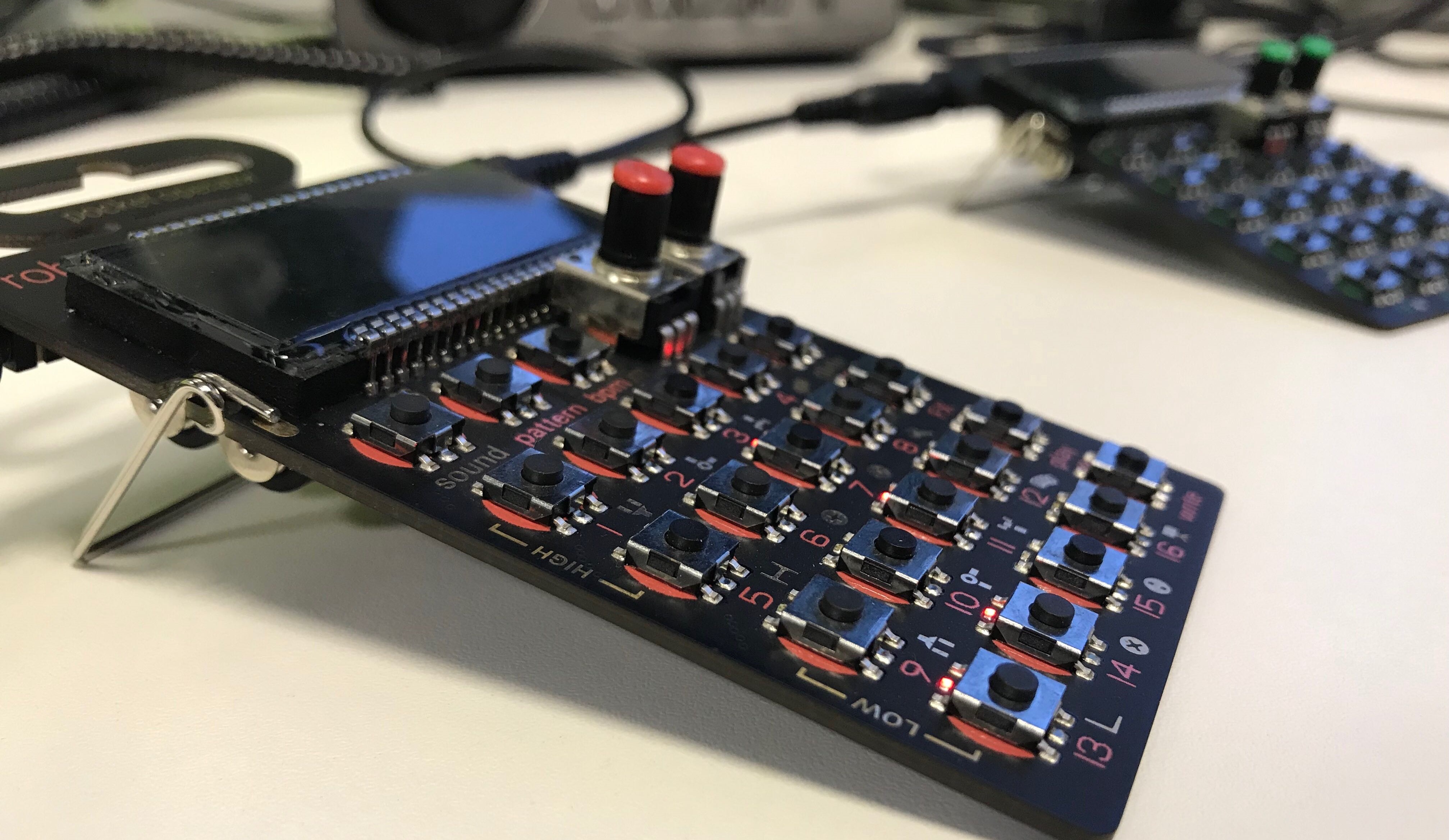
How to sync pocket operators with each other
Like with most classic hardware synths, Pocket Operators accept most universal clock signals (audio clicks at routine intervals to determine a BPM). They also send these signals, allowing you to daisy chain them into eachother. All you need to do is connect them up with stereo 3.5mm cables; go from the line out (right) of one PO into the line in (left) of another, then select your sync mode. There are 6 sync modes to choose from, allowing you to select from a combination of mono/stereo in, mono/stereo out and more – see below:
| Mode |
Input |
Output |
| SY0 |
Stereo |
Stereo |
| SY1 |
Stereo |
Mono/sync |
| SY2 |
Sync |
Stereo |
| SY3 |
Sync |
Mono/sync |
| SY4 |
Mono/sync |
Stereo |
| SY5 |
Mono/sync |
Mono/sync |
You can toggle the sync modes by holding down the button just below the second knob, then tapping the BPM button. You’ll see the modes change. If you’re connecting 2 POs, you’ll ideally want the first unit to be SY1, and the second unit to be SY4.
Once you’ve got your pocket operators sync’d up, just press play. The audio will carry all the way through to the last one in the chain. At this point you can easily send the whole mix into your interface, headphones, speakers – it’s up to you!
How to sync pocket operators with other synths
The syncing method described above also applies to other hardware. When you look at synths and controllers from the likes of Moog, Elektron, Arturia and many others, you’ll see that they also have the 3.5mm sync connections – all you need to do is connect them in the exact same way. This makes it super easy to incorporate pocket operators into existing setups, whether it’s desktop, digital, Eurorack – you name it.
How to record pocket operators
The signal coming out of the line out connection on the right hand side is audio. This signal varies depending on your sync setting (see above). To make sure you’re getting the clearest signal to record with, it’s worth picking up a 3.5 stereo jack to 2 x TS mono jack cable (see example below). This will either allow you to record your Pocket Operator in full stereo (using two channels on a mixer or interface) or record it in mono, with the other channel being used to send the sync signal onwards. Click here to check out our full selection of cables.

How do Pocket Operator effects work?
As mentioned above (in a number of places), all of the Pocket Operators have a number of effects built in – from delay to distortion and everything in between. Some of the POs allow effects to be applied to specific sounds, whereas others simply let you stick effects on the whole mix.
You can apply these effects by holding down the FX button (usually the second button below the second knob) and tapping 1 of the 16 numbered buttons. Each one of these buttons will have its own allocated effect. If you do this while the Write button is toggled, it’ll apply the effect at the point that you tap it in the sequence. This allows you to create really dynamic beats and ideas.
Pocket Operators on Andertons TV:














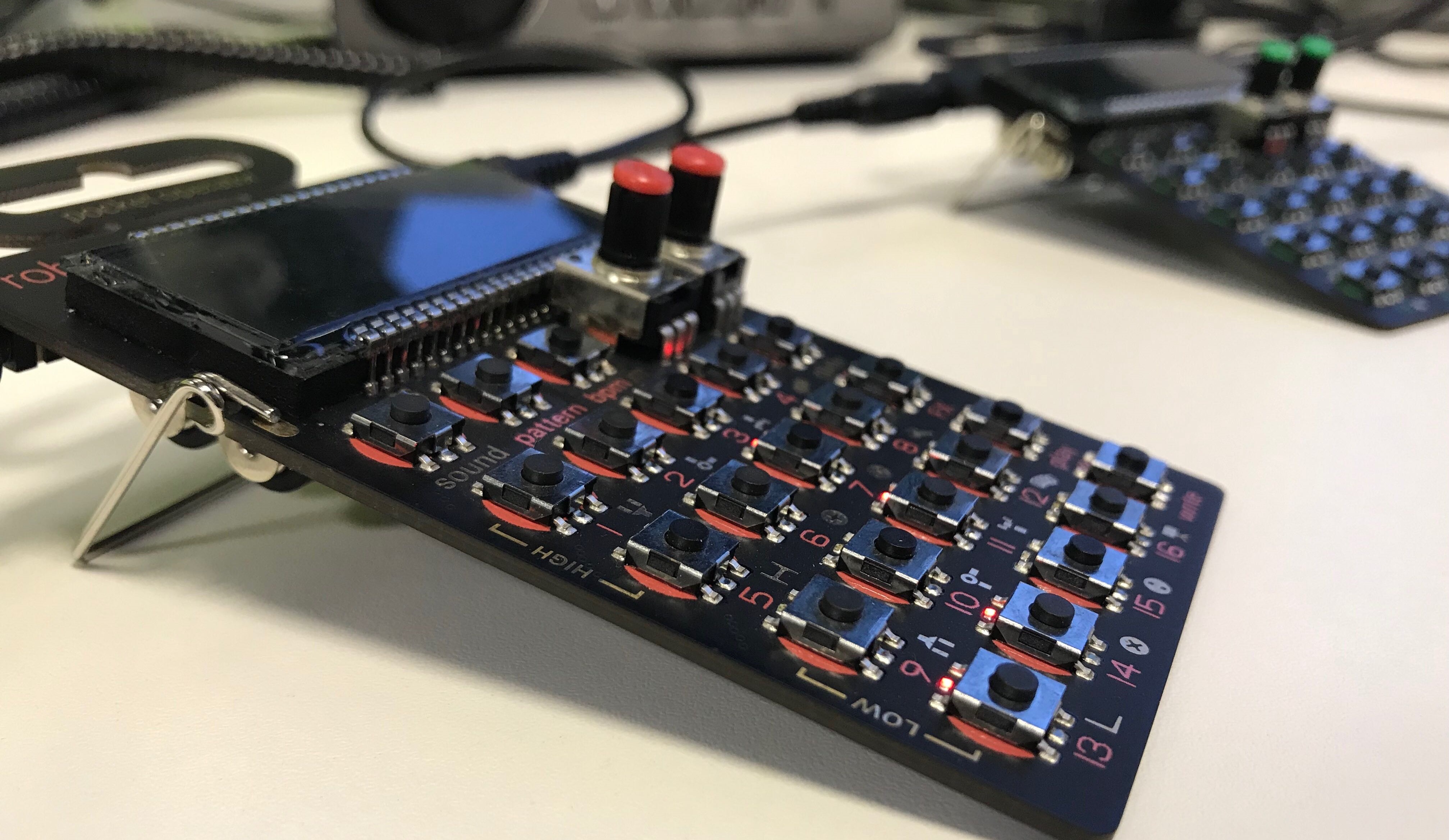

Responses & Questions