Intro
Having a synth is cool, but what about creating your synth? The world of modular synthesis can help you achieve exactly that. This guide will shed some light on how to use your modular rig and incorporate it into the modern recording workflow.
What’s a modular synthesizer though?
A modular synthesiser is made of discrete parts (modules) that all interact together to create electronic sounds. Just like in a hardware synth, you can have oscillators, filters, mixers and much more complex units. Most modules carry out a single function in the system, and you can achieve limitless sonic possibilities when modules are combined together.
A modular synth usually features two types of signal: audio, which is the final output, and CV.
Before diving too deep let’s clear up the jargon and acronyms that we’ll be discussing in this guide. For a more comprehensive guide to synthesizer, terminology checks out our ‘guide to synthesizer terminology’ article here.
What does CV stand for?
You may have seen this discussed or written on your modular synth. CV stands for control voltage and is an analogue signal. This is the primary way information is sent between modules. Think of it as the analogue equivalent of MIDI. Just like it is possible to send MIDI information in and out of our computers, it is also possible to send CV using specific hardware and software. We’ll discuss this in more detail later in the guide.
What is a VCO, VCA, and VCF?
These terms stand for Voltage Controlled Oscillator, Voltage Controlled Amplifier, and Voltage Controlled Filter respectively. These are devices that use CV to modulate or set certain parameters such as the frequency of an oscillator, the volume of an amplifier, or the resonance of a filter.
We can say that VCO determines the shape of your sound, VCF defines its ‘voice’ and VCA controls its volume.
Bonus: you might have noticed there are also semi-modular synths. Put simply, they combine hardware synths with a patch bay. You can use your synth as it is, and tweak the sound with the available controls, such as a filter cutoff and resonance and so on, or you can start using patch cables to bypass existing connections. This way you’ll be able to modulate parameters in new, creative ways and shape a unique soundscape!
Semi-modular can be a great way to get more into modular synthesis via a guided path. A great option for beginners is Korg’s Volca Modular, a compact but powerful box where you can patch up to eight modules in the size of a VHS! Behringer’s flagship Neutron has a patch bay with a 32-in/24-out matrix if you want something more sophisticated. With two 3340 oscillators, two analogue VCAs, filters, BBD delay and more it’s going to be your travel buddy into the world of patches. It’s also Eurorack ready to fit swiftly into your system. If you crave that vintage analogue sound, Moog’s Mother 32 is a gem for all you semi-modular lovers out there! It also includes a sequencer for creative melodies and drum patterns.
What are the essential modules I need to have?
Exploring modular synthesis is a lifelong journey and has no predetermined path. You can experiment and choose the modules you like and be reassured you’ll never have the same result as someone else! There are, however, a few fundamental modules:
- Source modules: they are the source of your sound. They usually only have an audio output. They can be VCOs or Noise generators, as well as LFOs and Envelope generators.
- Modulation modules: they shape the sound. The basic one is the VCF to shape the tone and VCA for the volume, then you can add delays, ring mods, reverbs and much more.
- Logic modules: they give information about clock timing. They are often used to activate different gates and triggers to achieve interesting sound patterns.








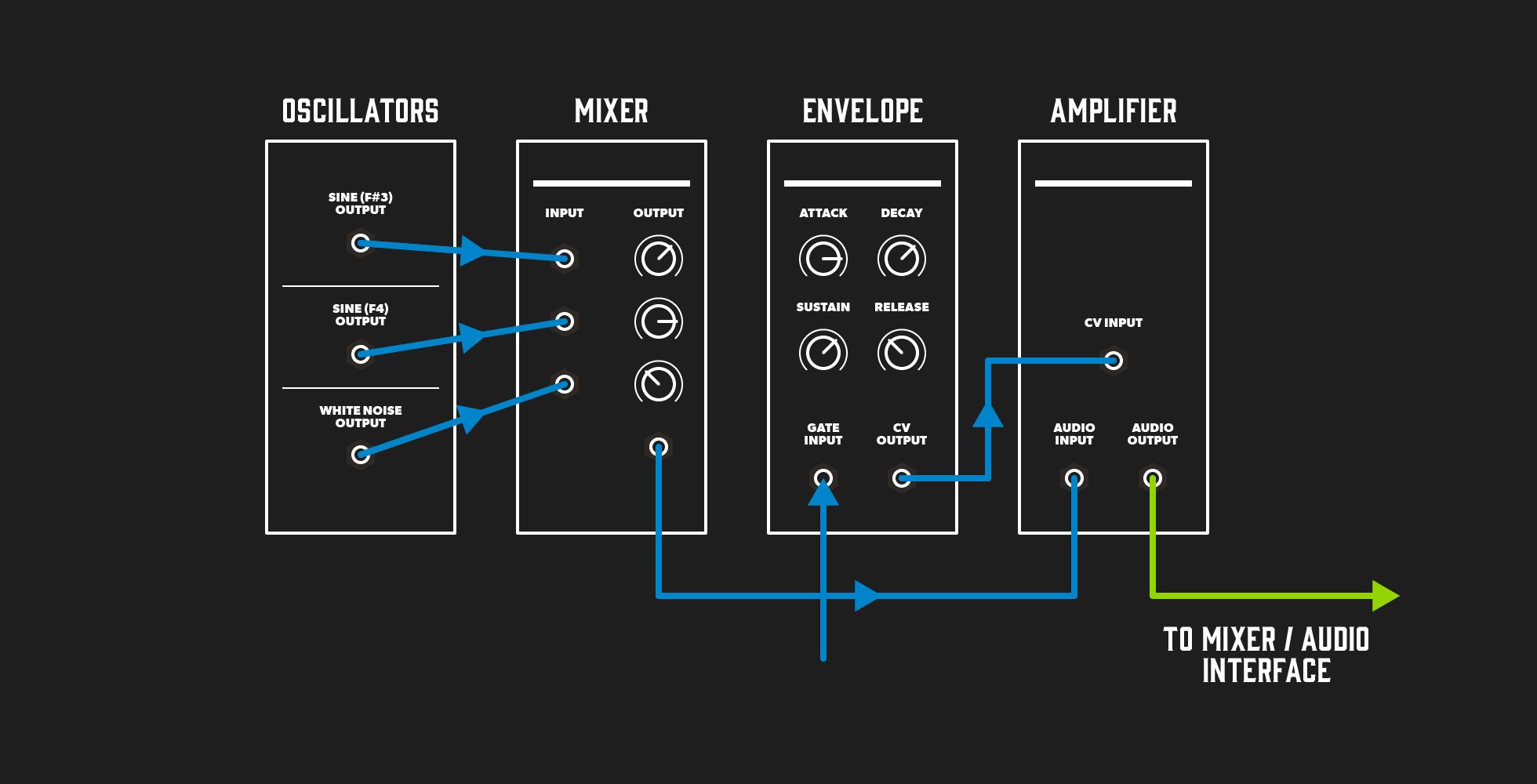
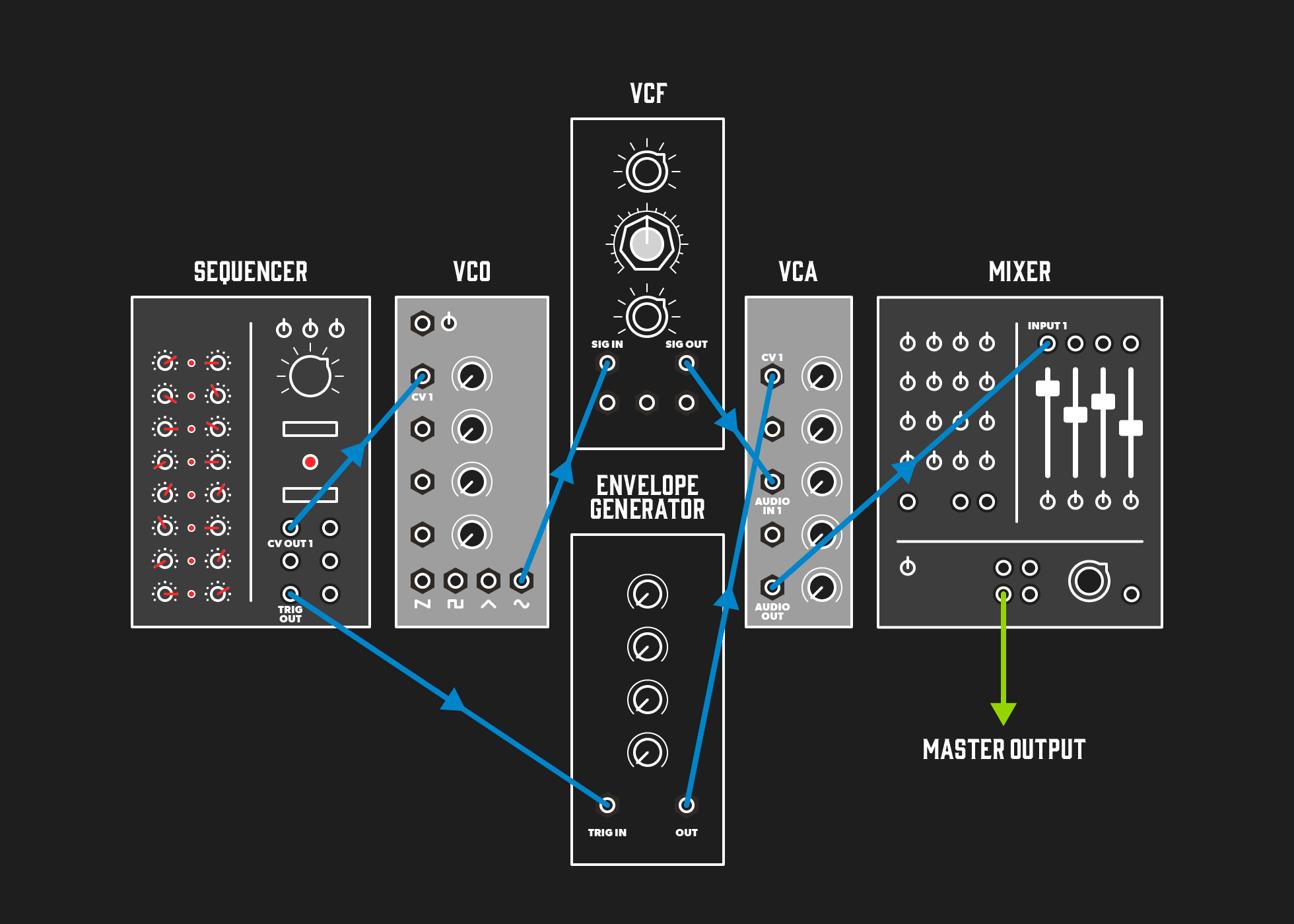






Responses & Questions